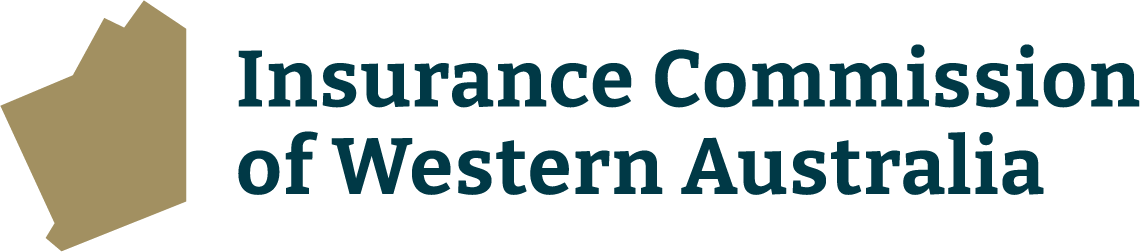The User Guides on this page are for use by staff at the Department of Communities (DoC).
Staff at DoC who wish to lodge a claim online using eClaims, for either property damage or motor vehicle damage, can use these guides to assist.
To begin, access the relevant claim form for either motor vehicle or property damage from your agency’s intranet.
Which user guide you need will be determined by whether or not you are prompted to enter details for a Line Manager in the claim form.
After accepting the Terms and Conditions and proceeding to the “Personal Details” page, please select the correct claim type from the “Claim Type” dropdown menu.
On the page now presented (example shown below),
A: If a “Line Manager Details” section appears (Pictured on the left below), click here for the relevant user guide.
B: If no “Line Manager Details” section appears (Pictured on the right below), click here for the relevant user guide.
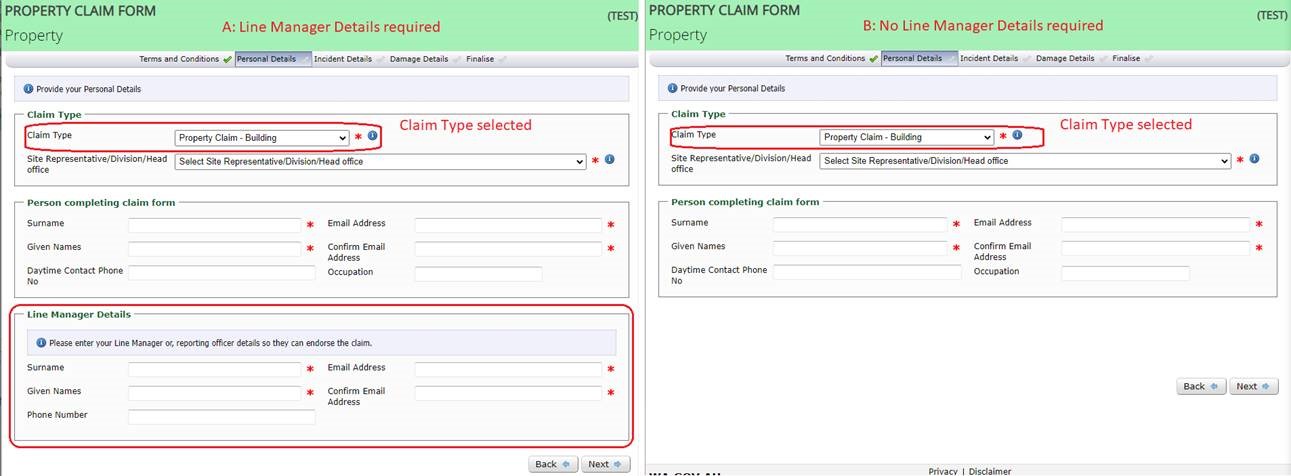
Are you an Authorised User of eClaims for your Agency? This Guide will help you with useful tips including
- How to cancel a claim
- How to remove the need for Line Manager endorsement in a claim and more.
- This guide can be used by Authorised Users at any agency.